Data Wisdom,
Insight Innovation,
Business Brilliance.
From Raw Data to Sharp Insights - ishoni, Your Bi Partner
Our Services
This text briefly introduces your main services to your visitors.
Service 1
A short description of the service and how the visitor will benefit from it.
Service 2
A short description of the service and how the visitor will benefit from it.
Service 3
A short description of the service and how the visitor will benefit from it.
Service 4
A short description of the service and how the visitor will benefit from it.
Why Choose Us
Benefit 1
A short description of the benefit.
Benefit 2
A short description of the benefit.
Benefit 3
A short description of the benefit.
Benefit 4
A short description of the benefit.
About Our Company
Use this section to describe your company and the services you offer. You could share your company’s story and details about why you are in business. The goal is to create a connection with the visitor and give them confidence to work with you.
Client Testimonials
“A testimonial from a client who benefited from your product or service. Testimonials can be a highly effective way of establishing credibility and increasing your company's reputation.”

Client Name
“A testimonial from a client who benefited from your product or service. Testimonials can be a highly effective way of establishing credibility and increasing your company's reputation.”

Client Name
“A testimonial from a client who benefited from your product or service. Testimonials can be a highly effective way of establishing credibility and increasing your company's reputation.”

Client Name